FAQ


Your home-cooking companion to seamlessly plan, shop, order and prepare your recipes. Our platform provides a one-stop-shop for you to find your food inspiration and get all the ingredients and tools you need to make the recipe a reality.
We convert the ingredients from your favourite recipes into a customisable shopping list. Our grocery partner will pack them for you, ready for pickup or delivery straight to your door.
Discover new recipes, save them to your recipe collection and shop the ingredients with a click of a button.
On our “Foodspiration” page, identified by the ‘search’ symbol in the navigation bar. Here you can browse through our popular recipes, or use the search bar to type in the recipe you’re looking for. You can also find recommended recipes in our blog.
Click the ‘save’ button on the recipe and it will be automatically stored into “My Recipes”. This is your personal recipe collection so they will never be forgotten. This page is displayed as a recipe book icon on the right side of the top navigation panel.
After you have chosen a recipe, you can shop the ingredients by clicking on the recipe, customise the shopping list if you wish and click “add to my cart.” This will take your to “My Cart” which is located in the top navigation as a shopping basket. Here you can add other items or recipes and proceed to checkout, where you will be asked to enter your billing and delivery details.
Coming soon! We are currently working on the technology that will allow you to take a photo of the ingredients list in a cookbook and automatically generate a shopping list for you to checkout in a flash. Bring back the home cookbook we say!
We’ve partnered up with Woolworths as our affiliate grocery provider in Australia, so you can be assured that you’ll be getting fresh ingredients and fast delivery. Woolworths have two fulfilment options for you to choose from.
Yes, there is a minimum order value depending on the fulfilment service you choose. Below are the order requirements for Delivery and Pickup.
Pickup – Minimum $30 basket, however they will get your order ready for free!
Delivery – Minimum $50 basket, with incremental delivery charges based on your basket size.
Woolworths delivery fees are very competitive and the more you order the more you save, in fact all orders over $300 are delivered for FREE!
| Up to $149.99 | $11.00 |
| $150.00 to $199.99 | $9.00 |
| $200.00 to $249.99 | $6.00 |
| $250.00 to $299.99 | $3.00 |
| $300 and over | FREE |
Find out more about Woolworths Delivery service, including extra charges for bulk orders here.
This may differ depending on the type of building you work in, but we had our Woolworths delivery driver drop our shop off directly in our office. How is that for service! The best thing to do here is check with Woolworths Online first on [email protected] or speak to their team on 1800 000 610 just to make sure.
To find out if Woolworths delivers to your area you can contact [email protected] or speak to their team on 1800 000 610.
You can change the quantity of an ingredient with the plus (+) and minus (-) button on the item.
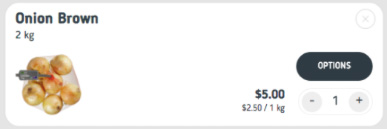
If you don’t need an ingredient because you already have it at home or there are two in your cart, then simply delete it with the “X” button.
Yes. You can change the ingredient with the “options” button, choose the option you would like to change it to and click the “select” button.
We are still working on our ingredient search results to make sure you receive the most suitable ingredients for your recipe! You can correct this by going to “options”. At the top of the page where it says ‘we searched for’ click on the “edit” button. Re-enter the correct ingredient name and hit “search”. Find the most suitable ingredient and click “select.”
If the ingredient item is highlighted red and couldn’t be found, then our system did not recognise the item. To correct it, click on the “search” button and re-enter only the ingredient name and hit “search”. Our search feature operates the same way as you would if you were searching the item yourself.
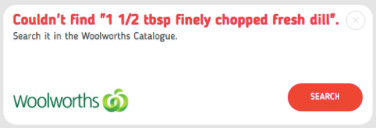
Unfortunately this is something we can’t fix just yet. Your option is to find a substitute ingredient that will complement the recipe, or if you are really fixed on it, you might need to locate it from a specialty store. We will continuously work with Woolworths to track trends to help ensure they are stocking as many items as possible.
Yes! Our intelligent search feature allows you to order any item that you can get from Woolworths. Go to “Add Extra” on the “My Cart” page. Type in a search for the item, choose the one you want and click “add”.
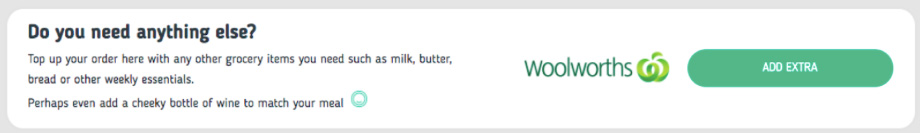
Absolutely! After you add a recipe to your shopping cart, you can continue shopping using the navigation bar and return to the cart once you are ready to check out. You can plan your meals for the week with Playt!
If you like being organised for the week, you can also subscribe to our weekly newsletter where we will send you weekly meal suggestions straight to your inbox.
You don’t need an account to use Playt. However, you do need to create an account when you make a purchase, as we will need your billing and delivery details.
Believe it or not, you can also order liquor through Playt. Wine is often used in cooking so you can get it with your order – or why not add a wine to complement your meal! We will need your date of birth to confirm you are over 18. All our wine is currently sourced through BWS.
We do not store your credit card information anywhere. In fact, we send your payment information directly to Woolworths Secure Payments System for them to process your order directly.
We refer your order directly to Woolworths, so it will be in Woolworths trusted hands. They will deliver your groceries using their professional delivery fleet.
You can track your order using your Woolworths reference number on Woolworths Online Track My Order system. Alternatively, you can call Woolworths Customer Service number on 1800 000 610.
Our default setting is for Woolworths professional shoppers to replace your ordered item with a suitable replacement if your chosen one is not available in store. We recommend you keep this setting so that you don’t have missing ingredients, however, you can change this setting in My Cart page by un-ticking “substitute out of stock items”.
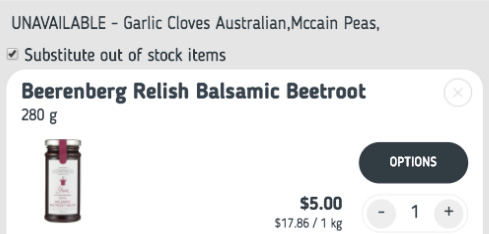
You should contact Woolworths Customer Service team on 1800 000 610 and quote your Woolworths Order number immediately.
The best way to be informed about your delivery is to visit Woolworths Online Help directly.
Your feedback is critical for us. Please inform us of any system issues by emailing us to [email protected] or talk to us directly using our instant chat messaging system – Please provide us the details of your issue and the approximate time you were experiencing them.
Your home-cooking companion to seamlessly plan, shop, order and prepare your recipes. Our platform provides a one-stop-shop for you to find your food inspiration and get all the ingredients and tools you need to make the recipe a reality.
We convert the ingredients from your favourite recipes into a customisable shopping list. Our grocery partner will pack them for you, ready for pickup or delivery straight to your door.
Discover new recipes, save them to your recipe collection and shop the ingredients with a click of a button.
On our “Foodspiration” page, identified by the ‘search’ symbol in the navigation bar. Here you can browse through our popular recipes, or use the search bar to type in the recipe you’re looking for. You can also find recommended recipes in our blog.
Click the ‘save’ button on the recipe and it will be automatically stored into “My Recipes”. This is your personal recipe collection so they will never be forgotten. This page is displayed as a recipe book icon on the right side of the top navigation panel.
After you have chosen a recipe, you can shop the ingredients by clicking on the recipe, customise the shopping list if you wish and click “add to my cart.” This will take your to “My Cart” which is located in the top navigation as a shopping basket. Here you can add other items or recipes and proceed to checkout, where you will be asked to enter your billing and delivery details.
Coming soon! We are currently working on the technology that will allow you to take a photo of the ingredients list in a cookbook and automatically generate a shopping list for you to checkout in a flash. Bring back the home cookbook we say!
We’ve partnered up with Woolworths as our affiliate grocery provider in Australia, so you can be assured that you’ll be getting fresh ingredients and fast delivery. Woolworths have two fulfilment options for you to choose from.
Yes, there is a minimum order value depending on the fulfilment service you choose. Below are the order requirements for Delivery and Pickup.
Pickup – Minimum $30 basket, however they will get your order ready for free!
Delivery – Minimum $50 basket, with incremental delivery charges based on your basket size.
Woolworths delivery fees are very competitive and the more you order the more you save, in fact all orders over $300 are delivered for FREE!
| Up to $149.99 | $11.00 |
| $150.00 to $199.99 | $9.00 |
| $200.00 to $249.99 | $6.00 |
| $250.00 to $299.99 | $3.00 |
| $300 and over | FREE |
Find out more about Woolworths Delivery service, including extra charges for bulk orders here.
This may differ depending on the type of building you work in, but we had our Woolworths delivery driver drop our shop off directly in our office. How is that for service! The best thing to do here is check with Woolworths Online first on [email protected] or speak to their team on 1800 000 610 just to make sure.
To find out if Woolworths delivers to your area you can contact [email protected] or speak to their team on 1800 000 610.
You can change the quantity of an ingredient with the plus (+) and minus (-) button on the item.
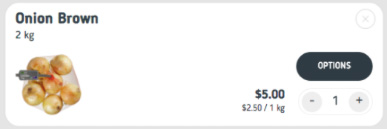
If you don’t need an ingredient because you already have it at home or there are two in your cart, then simply delete it with the “X” button.
Yes. You can change the ingredient with the “options” button, choose the option you would like to change it to and click the “select” button.
We are still working on our ingredient search results to make sure you receive the most suitable ingredients for your recipe! You can correct this by going to “options”. At the top of the page where it says ‘we searched for’ click on the “edit” button. Re-enter the correct ingredient name and hit “search”. Find the most suitable ingredient and click “select.”
If the ingredient item is highlighted red and couldn’t be found, then our system did not recognise the item. To correct it, click on the “search” button and re-enter only the ingredient name and hit “search”. Our search feature operates the same way as you would if you were searching the item yourself.
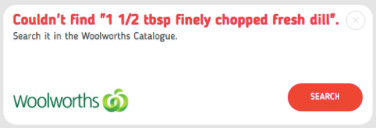
Unfortunately this is something we can’t fix just yet. Your option is to find a substitute ingredient that will complement the recipe, or if you are really fixed on it, you might need to locate it from a specialty store. We will continuously work with Woolworths to track trends to help ensure they are stocking as many items as possible.
Yes! Our intelligent search feature allows you to order any item that you can get from Woolworths. Go to “Add Extra” on the “My Cart” page. Type in a search for the item, choose the one you want and click “add”.
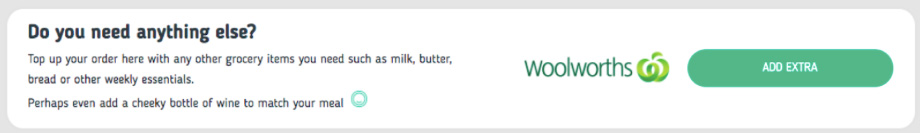
Absolutely! After you add a recipe to your shopping cart, you can continue shopping using the navigation bar and return to the cart once you are ready to check out. You can plan your meals for the week with Playt!
If you like being organised for the week, you can also subscribe to our weekly newsletter where we will send you weekly meal suggestions straight to your inbox.
You don’t need an account to use Playt. However, you do need to create an account when you make a purchase, as we will need your billing and delivery details.
Believe it or not, you can also order liquor through Playt. Wine is often used in cooking so you can get it with your order – or why not add a wine to complement your meal! We will need your date of birth to confirm you are over 18. All our wine is currently sourced through BWS.
We do not store your credit card information anywhere. In fact, we send your payment information directly to Woolworths Secure Payments System for them to process your order directly.
We refer your order directly to Woolworths, so it will be in Woolworths trusted hands. They will deliver your groceries using their professional delivery fleet.
You can track your order using your Woolworths reference number on Woolworths Online Track My Order system. Alternatively, you can call Woolworths Customer Service number on 1800 000 610.
Our default setting is for Woolworths professional shoppers to replace your ordered item with a suitable replacement if your chosen one is not available in store. We recommend you keep this setting so that you don’t have missing ingredients, however, you can change this setting in My Cart page by un-ticking “substitute out of stock items”.
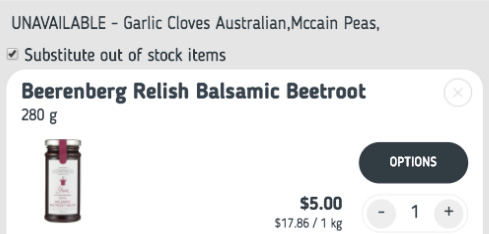
You should contact Woolworths Customer Service team on 1800 000 610 and quote your Woolworths Order number immediately.
The best way to be informed about your delivery is to visit Woolworths Online Help directly.
Your feedback is critical for us. Please inform us of any system issues by emailing us to [email protected] or talk to us directly using our instant chat messaging system – Please provide us the details of your issue and the approximate time you were experiencing them.